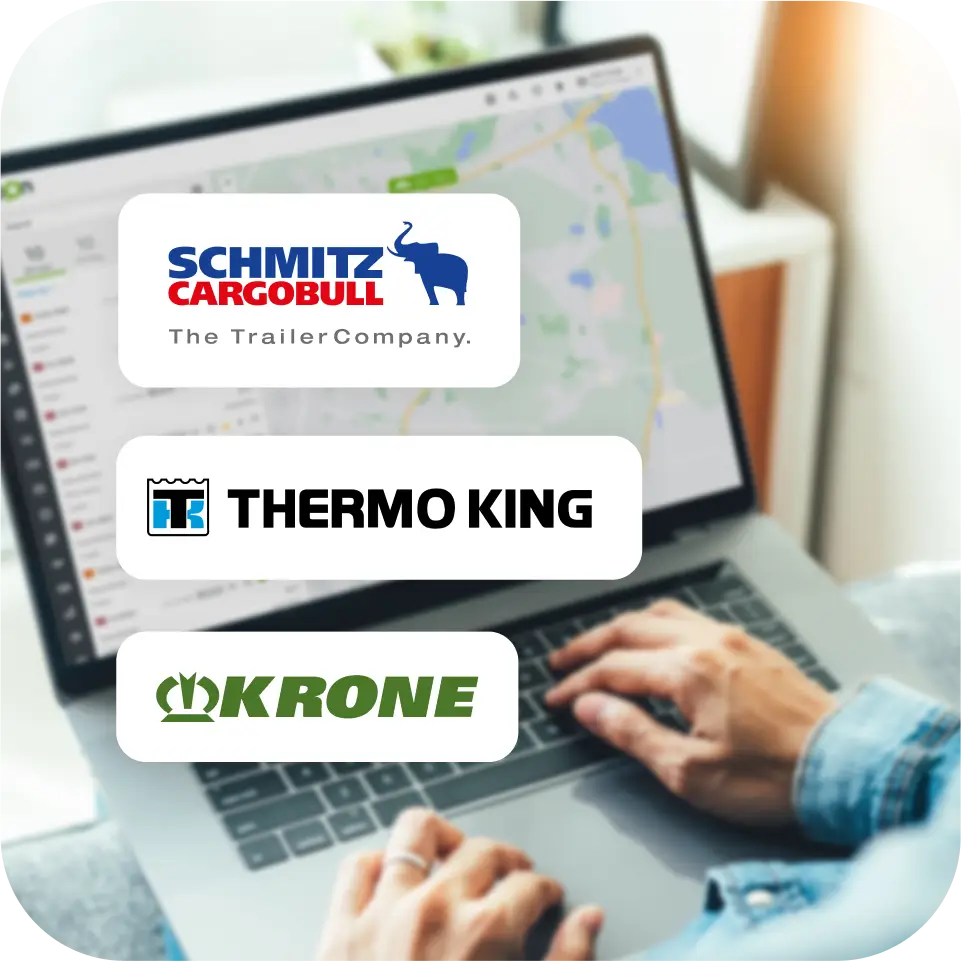Máte záujem?
Požiadajte o bezplatnú konzultáciu, aby ste sa dozvedeli viac o našich riešeniach správy vozového parku a spôsoboch, ako vám Mapon môže pomôcť spravovať váš vozový park!

devices installed
active clients
years in business
partners worldwide