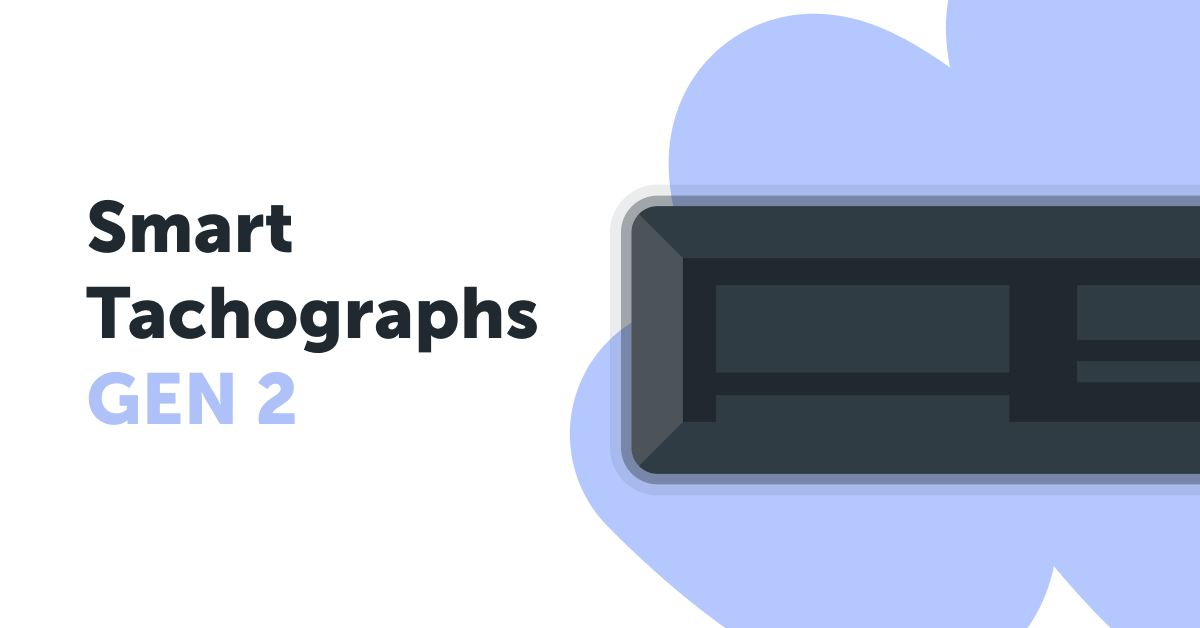Everything you need to know about BLE asset tracking
Since the creation of low energy Bluetooth (BLE), the tech industry has become increasingly creative in terms of BLE asset tracking applications. From tracking small assets such as keys, luggage, power tools and lawn mowers, to improved retail experiences, home automation systems, tracking pets and quality indoor navigation for businesses.
BLE asset tracking is a wireless solution that combines location accuracy, effective battery usage and overall cost-effectiveness. Bluetooth low energy trackers are typically used for short-range data transmission and are ideal for positioning and asset tracking. In this article we’ll head into the most essential considerations, giving you a better idea about BLE location tracking technology and its place in your business!