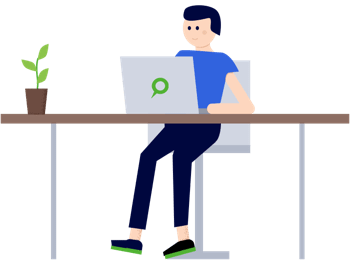How to track non-powered assets?

Traditional GPS tracking devices require a power source, such as a car battery. If you are interested in monitoring an asset that doesn’t provide power, you can do it with our Bluetooth low-energy (BLE) trackers. They have a long-lasting battery and can be attached to almost anything, from waste containers to construction tools. Your Mapon client project manager will help you find the best device for your case. We can then send it to you for self-installation, or you can schedule a technician’s visit. A BLE tracker works by
sending Bluetooth signal to a GPS tracking device (which then sends location data to the Mapon platform), so you’ll need to make sure there’s a compatible telematics device nearby.